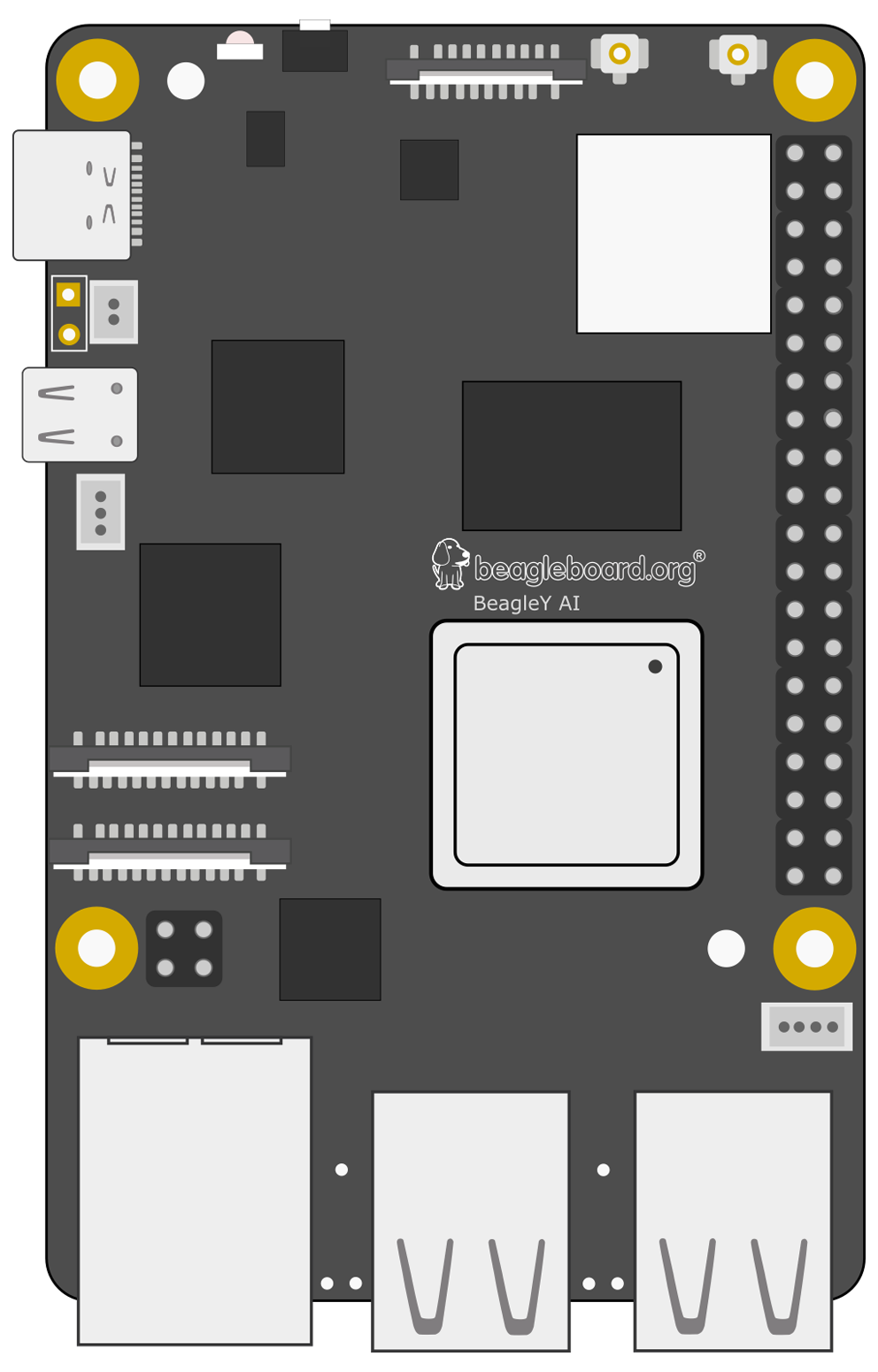Ground
The Ground pins on BeagleY-AI are all electrically connected, so it doesn't matter which one you use if you're wiring up a voltage supply.
Generally the one that's most convenient or closest to the rest of your connections is tidier and easier, or alternatively the one closest to the supply pin that you use.
For example, it's a good idea to use Physical Pin 17 for 3v3 and Physical Pin 25 for ground when using the SPI connections, as these are right next to the important pins for SPI0.