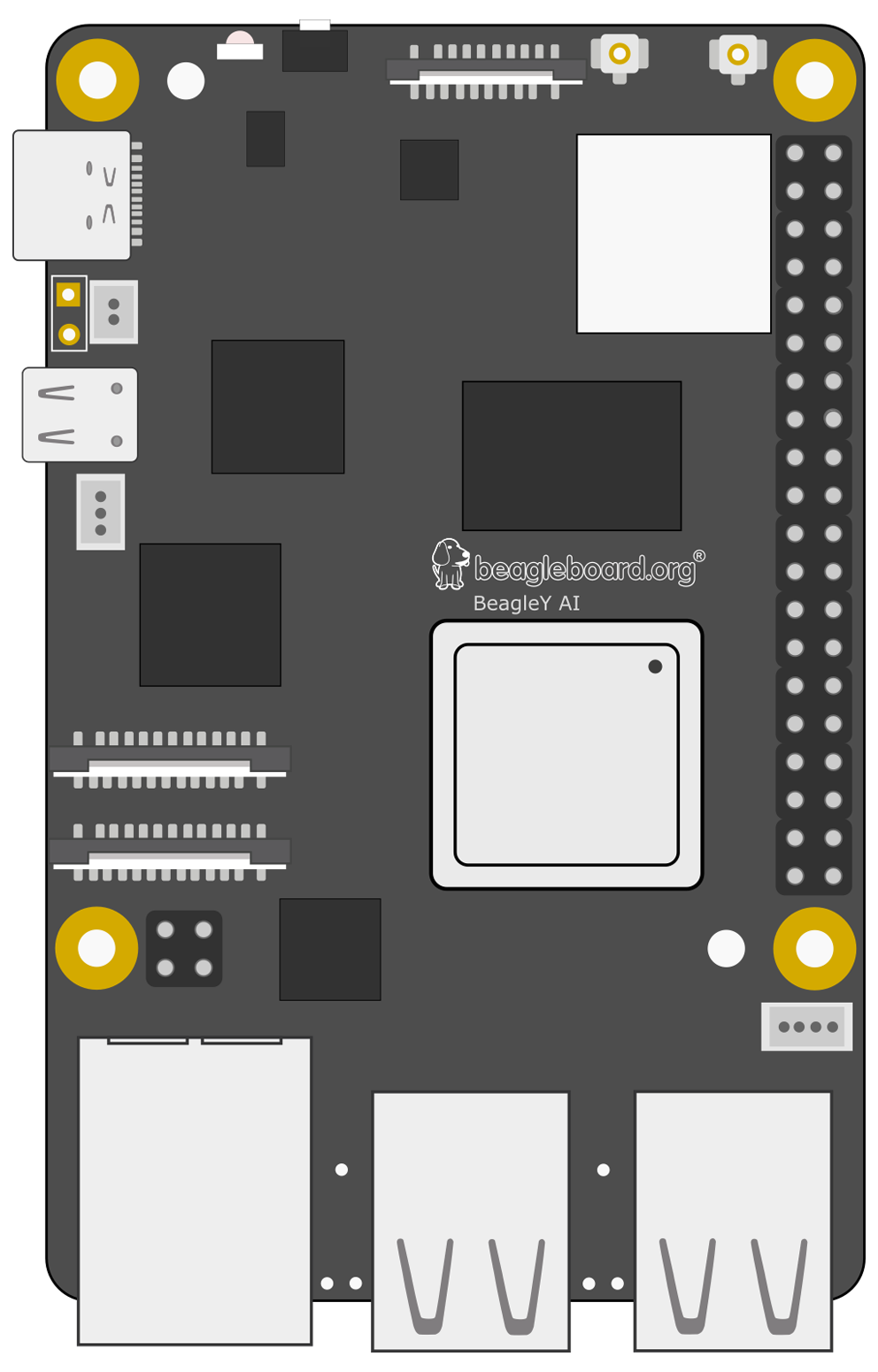SPI - Serial Peripheral Interface
Known as the four-wire serial bus, SPI lets you attach multiple compatible devices to a single set of pins by assigning them different chip-select pins.
To talk to an SPI device, you assert its corresponding chip-select pin.
By default the BeagleY allows you to use SPI0 with chip select pins on CE0 on GPIO 8 and CE1 on GPIO 7
NOTE - For compatibility reasons, BeagleY-AI uses Software SPI and Symlinks to match the Raspberry Pi. Additional HW SPI resources are available for advanced users.