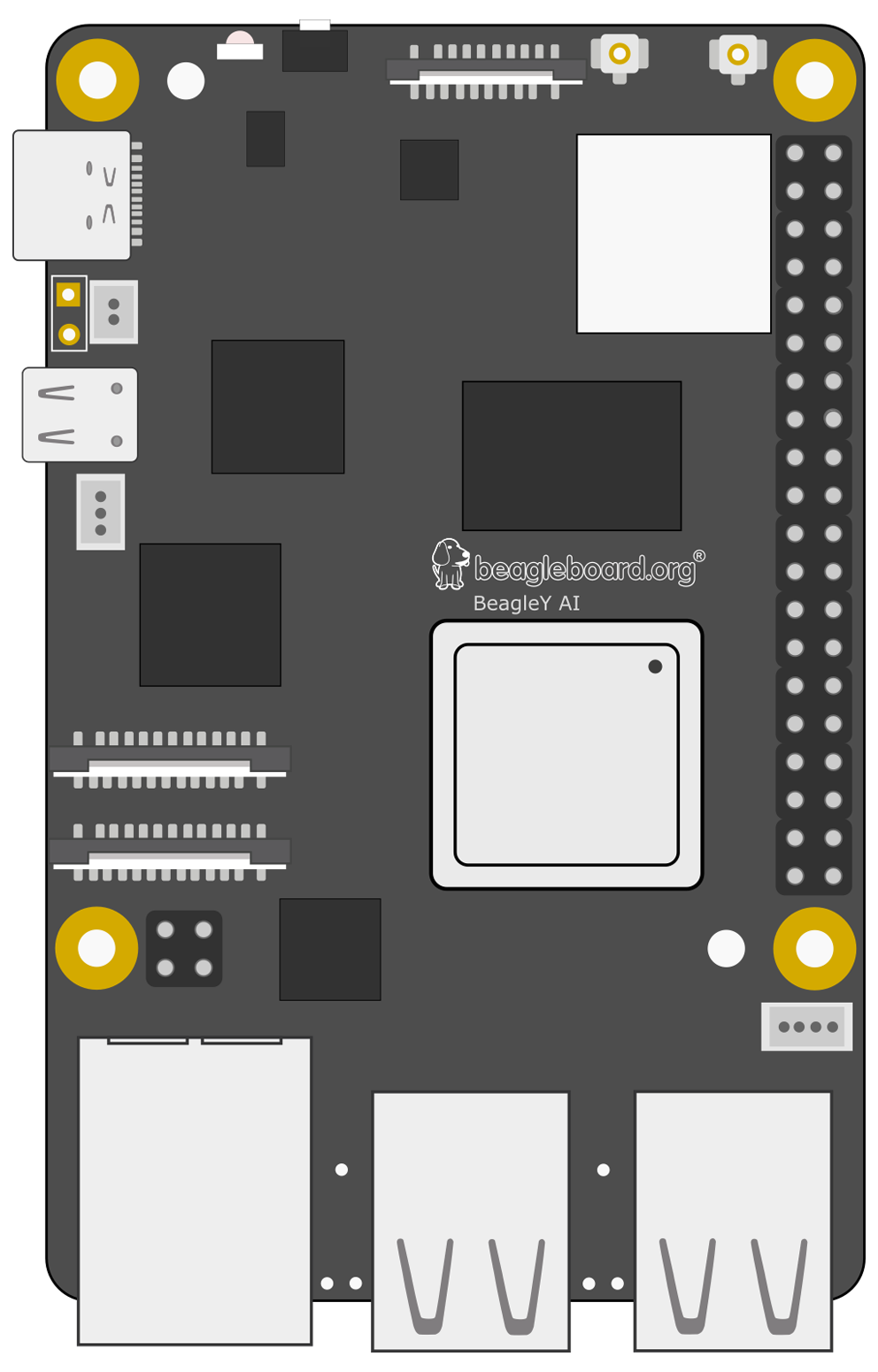GPIO 14 (UART Transmit)
| Alt0 | Alt1 | Alt2 | Alt6 | Alt7 | Alt8 |
|---|---|---|---|---|---|
| MCASP0_ACLKR | SPI2_CLK | UART1_TXD | EHRPWM0_B | GPIO0_14 | EQEP1_I |
- Physical/Board pin 8
- GPIO/BCM pin 14
- SoC pin F24
This pin doubles up as the UART transmit pin, TX. It's also commonly known as "Serial" and, by default, will output a Console from your BeagleY-AI that, with a suitable Serial cable, you can use to control the board via the command-line.
UART can be used to talk to Serial GPS modules or sensors such as the PM5003, but you must make sure you disable the Serial Console from being attached to that port first.
The pin is also usable as a GPIO or with the hardware PWM peripheral.